
Lighting Solutions
based on Sonoff devices, a leader
in smart home automation.
How to SMART control your lighting
Do you tend to leave your lights on and move to another room or leave your home?
Lighting can contribute up to 30% of your home energy consumption. Below we will explain our reference way to install (retrofit) home lighting control to enable you via your phone or HayMacs to manage the switching of your lights. (For HayMacs to control your lighting you need a HayMacs starter kit and profile – See here for more).
The first thing we recommend is to retrofit your existing lights switch with a Smart switch. There are a number of options on the market and we will recommend a few to help you get started.
1 – SonOff R3 module

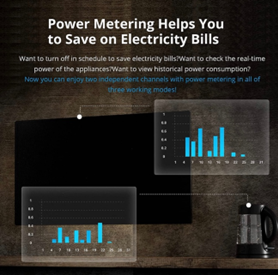
This device can be DIY or installed by a qualified electrician. Please always make sure the appropriate fuse is switched off before attempting to connect any electric device yourself.
This device supports 2 light circuits or switch lines. A neutral wire is required. This device typically can fit behind an existing light switch panel.
Once installed this will provide you with energy consumption information. For example, you can see how much KwH (Kilowatt Hours) your lighting circuit is using. Several of our customers found out that some of their lighting circuits had several downlighters in a room and that these were consuming a significant amount of energy. Examples of halogen bulbs that had not been replaced with much more energy efficient LED bulbs.
2 - SonOff NS Panel

This device is also simple to install. It requires a neutral wire in the wall circuit. It can switch 2 circuits or the second button can be used to trigger another device remotely. For example, you may wish to press on the right-hand side button to remotely switch an upstairs hall light for example. The NS Panel Pro is a programmable switch and therefore you can configure in several ways via the eWelink Android or IoS App.
Please note that this device does not support directedly energy monitoring of the light circuit but of course is able to switch off lights and reduce energy when the light circuit is not required.
3 – Tx or M5 Retrofit Switch


These two switches are more traditional in style and a cheaper to purchase option. They operate in the same way as a traditional wall switch (white switch is a ‘glass like’ touch sensitive panel and grey switch is a push type activation device), however they have a built-in smart switch so that you can control the on/off action via a mobile application – eWelink App.
Smart Light Management
Now for the ‘Smart part’ – Switching off a light circuit under certain conditions.
Stick one of these devices in the same room as the light circuit and your new smart light switch. This device is small and therefore quite inconspicuous – approximately 3cm(W) x 3cm(H) x 1 cm.
The device detects motion and keeps a discrete history of movement events. You can then set up in the Smart app of your liking to trigger that the lights are switched off when no movement has been detected for a certain time period. This device is a SonOff Motion Sensor – SNZB-03

